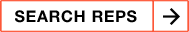We’re here to make sure that you fully understand the ins and outs of your unique project. If you have any questions, please reference our FAQ below. If you still have unanswered questions, you can contact your knowledgeable local rep or submit and check your ticket status online.
Technical Support Please use any of the following options to access technical support and aftermarket parts and services.
- Call: (214)-337-8780
- Email: support@tigerflow.com, parts@tigerflow.com
- Submit and track ticket: https://tigerflow.helpspot.com/
FAQs
1. What is the password to access the controls on my system?
1865 will give you access to change any common parameters for anything more complicated please contact your local representative.
2. How do I replace my battery?
Please refer to the instructions document here.
3. What do I do if I have an External Interlock alarm on my VFD’s?
- Press “Off Reset” button on faulted drive keypad
- Press Menu twice until arrow is on MAIN MENU
- Press OK on 0-**
- Scroll down to 0-5*Copy/Save, press OK. Parameter 0-50 will appear.
- Press ok to highlight “[0]”
- Use up cursor to change “[0]” to “[2] – All from LCP” and press OK.
- After “Please Wait” screen finishes, press BACK until you’re back to the main screen.
- Alarm will be present. Press “Auto On” then “Off Reset” then “Auto On.” Alarms should be clear and the drive should be ready to run.
4. How do I change the speed control on my system?
You can change your speed control here.
5. I am having issues with my pressure readings. How do I troubleshoot my transducer?
- Confirm wiring is properly attached to the terminals.
- Ensure that voltage is within 2-10 VDC range. Using a voltmeter, measure DC voltage from 203-400 for system transducer and 204-400 for suction transducer. Anything less than 2.0 V or greater than 10 V DC indicates a faulty transducer or faulty wiring.
- If adding new transducer, ensure that transducer range matches with what is entered in configuration parameter in System Settings screen. From main screen touch MENU, then CONFIG SYSTEM and SYSTEM SETTING. Verify maximum ranges shown for suction and system pressure transducers match the actual ranges of the installed transducers.
6. What are the dry contacts for alarm monitoring?
Terminals 130-131 Normally Open; Terminals 132-133 Normally Closed
7. Does my system have communication?
- Almost every Tigerflow control panel will have default configuration for communication for BMS monitoring.
- As a default, Red Lion HMI’s will have BACnet MS/TP and BACNet IP. Eaton HMI’s will have Modbus RTU over RS-485 as default.
- Access the default point lists for both communication protocols below
- The job specific electrical schematics will include the wiring details required to establish communication.
RESOURCES
TIGERFLOW Systems Reps
Meet our team of knowledgeable TIGERFLOW representatives that are dedicated to helping you design and create a complete system with our advanced engineered products.